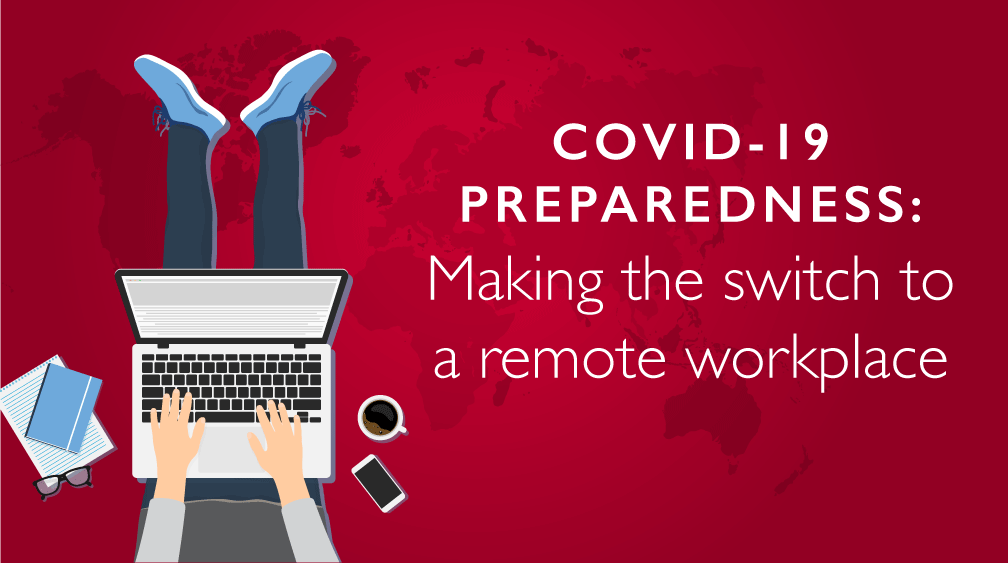For a full list of resources and toolkits, check out our COVID-19 response page.
–
Rapid movement to mandatory telework and the increase of event cancelations or postponements leave leaders in a difficult position: How do I successfully preserve the continuity of operations while respecting the wellbeing of staff operating in a fully remote environment? This is especially tricky if your organization is used to operating face-to-face. Are organizations doomed to slow operations until the quarantine period is over – or is it possible to host that critical strategy session your team has been planning for months?
At The Clearing, we think it’s the latter.
We facilitate thousands of meetings every year, both virtual and in person. To support your work in the coming weeks, we consolidated our toolkit to give you access to our best practices on how to prepare technology, design remote sessions, and manage remote meetings.
We also have a handy guide below to help determine 1) the different types of meeting you are convening and 2) how well-suited they are for virtual environments.
* Check out our blog Team Building Activities for Virtual Teams for ideas on how to build connections in a remote environment.
—
If you or your organization is facing a go/no-go decision on canceling or delaying an upcoming meeting, take a moment to walk through the following questions to evaluate your options to see if it’s possible to move the meeting to a virtual environment.
MAKING A GO/NO-GO DECISION
The most important question to answer when considering a meeting shift is: what is the business impact of delaying or canceling? Will critical mission or operational targets be missed or impacted if the meeting does not happen as planned? If the answer is yes, the meeting should go on as planned, but it may make sense to move to a virtual environment. When there is little to no impact, it may be an opportunity to discuss alternate times, venues, or if the information is better suited for email or another mode of communication (e.g., existing internal comms tools).
If it feels like you’re moving toward hosting a virtual meeting, ask yourself the following questions before making a final decision:
ARE WE EQUIPPED FOR REMOTE WORK?
- What tools and resources do we have available to conduct a virtual meeting and share information / documents?
- Is visual interaction a key to success for this meeting?
HOW MUCH TIME WILL IT TAKE TO SHIFT TO REMOTE SOLUTIONS?
- Will moving to a virtual environment change any of the materials, meeting structure, and/or conversations?
- Is there enough time to accomplish the shift?
- How else might we accomplish those tasks, if the answer to the above is no?
ARE PARTICIPANTS PREPARED FOR A VIRTUAL MEETING?
- Do attendees have the necessary equipment and space to participate? (e.g., laptop, cameras, mics, quiet location, etc.)
- Are attendees trained on how to best use the equipment?
- Is their wifi connection secure and strong enough to fully engage in using all of the tools (e.g., video, audio, etc.)?
- Are there time zone differences?
We hope this information is helpful to you and your organization during COVID-19 and beyond.